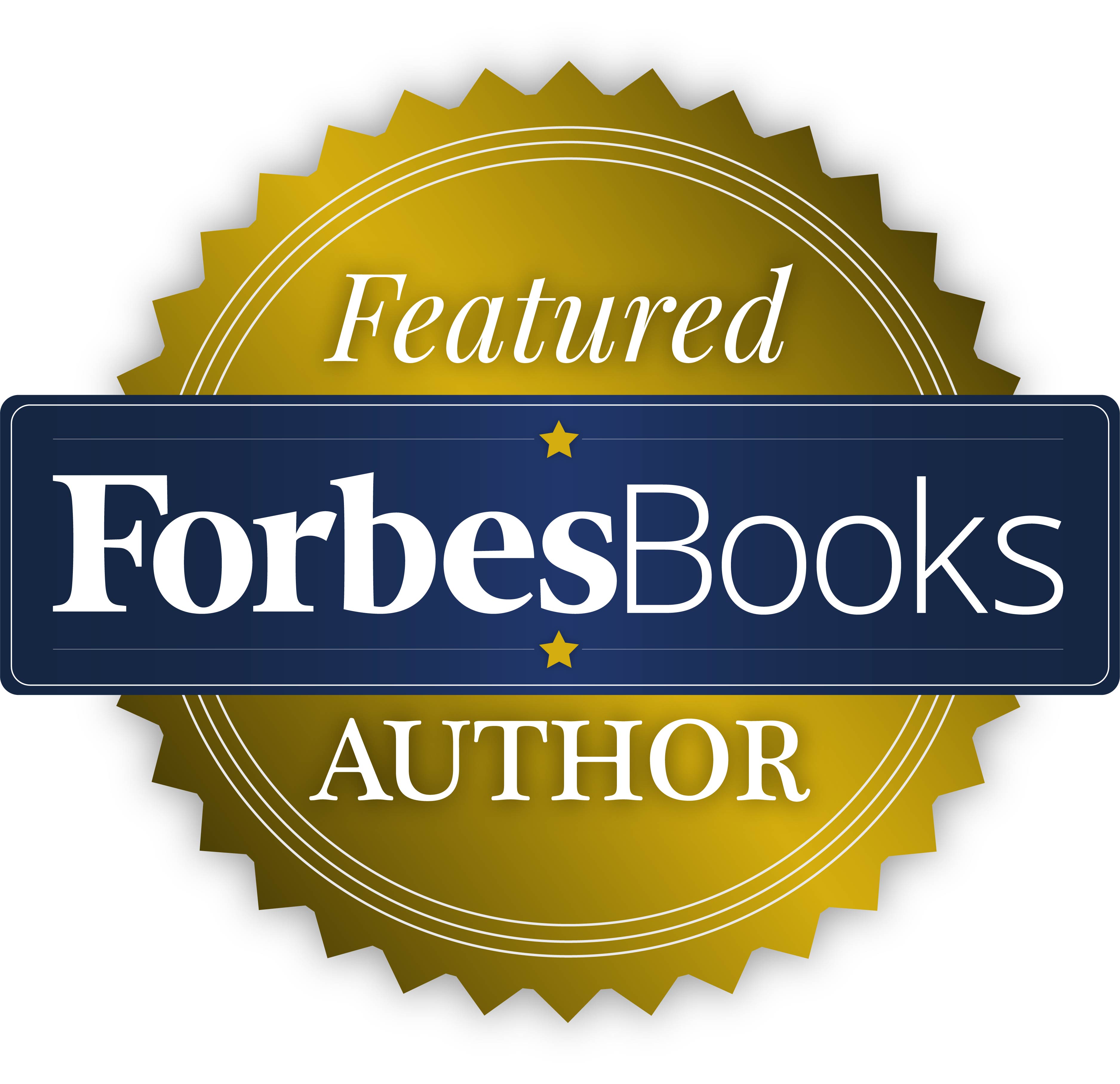NetSuite offers several tools for refining performance as your business grows and you accumulate data. Experience this software's full potential by optimizing it for maximum value and accessibility — a must for any business. Customize your dashboard, add KPIs to your screen and improve your search performance with these simple tips. Continue reading to learn how to get the most out of NetSuite.
Personalize Your Dashboard
Visibility is essential to understanding your business, and dashboards provide advanced NetSuite features and benefits. NetSuite dashboard customization gives you specific, need-to-know business data in real time. To optimize your dashboard, click “personalize" to display the NetSuite portlets available to your role, then move and drop them wherever you want on your dashboard.
Report snapshots and trend graphs are standard NetSuite portlets you can include on your dashboard. The software allows you to display five graphs and 10 reports simultaneously. Hover on a portlet to see how many other portlets are available, and hover over the portlet titles you're currently using to see the specific name on your dashboard. This feature is helpful if you need to customize your dashboard and modify a title.
These visual reports highlight crucial business information so you have it ready when needed.
Customize KPI Portlets and KPI Meters
KPIs monitor your business metrics and reveal shifts in growth factors as they occur. Setting up KPI portlets is crucial for identifying trends and optimizing your business practices.
NetSuite offers 75 out-of-the-box KPIs that can appear on your dashboard's KPI portlet. Navigate to “Setup” within the KPI portlet, then “Add standard KPIs” to add or delete KPIs from the list. Position KPIs to view them in an ideal order. Set a date range of data to display or use the comparison range feature to set complementary data ranges, such as month-to-month or year-over-year.
Using NetSuite's Saved Search feature to create personalized KPIs and metrics allows you to track unique trends to your company, such as your average expenses throughout varying locations. In your list, differentiate standard vs. custom KPIs by the icons in the title field. Note that you will only see KPIs based on reports that pertain to your role. You'll find the standard NetSuite KPI options in NetSuite Help.
Use Keyboard Shortcuts
NetSuite can feel like traversing a maze. However, keyboard shortcuts let you speed through tasks and menus, saving time and boosting productivity.
- Date shortcuts: When editing or completing forms, you can use several shortcuts to make quick date changes in the Date field. For example, pressing “t” lets you enter today's date, “y” lets you enter yesterday's date and “T” will show you tomorrow's date. Pressing “m” will display the last day of the month. The plus sign increases by one day, while the minus sign decreases by one day.
- Subtab shortcuts: When switching between tabbed pages, press “Alt” — or “Option” on a Mac — and the corresponding letter of the subtab underlined in the title. For example, you'd press Alt + S for the Shipping subtab.
- Global search bar: To reach the global search bar, press “Alt + g” for Windows or “Option + g” on Mac.
- Numbers: To pull up records with a specific number you're looking for, put percentages around the numeral, as in %325%.
- NetSuite release notes and announcements: Every new NetSuite release includes tweaks, bug fixes and performance boosts. Create a shortcut to these release notes and announcements within your customer portal so you don't miss out.
Spend a few minutes each day using these shortcuts, and they'll quickly become muscle memory. You might also keep a cheat sheet you can quickly reference until you're comfortable using them.
Optimize Search Performance
Searches are fundamental to NetSuite, allowing you to retrieve data, analyze it and perform operations simultaneously. Here's how to optimize your searches and minimize response times.
- Avoid resource-intensive search conditions: Boost your search performance by replacing the resource-demanding “contains” condition with an efficient alternative. For instance, when matching records that begin with a value, use "starts with" or “keywords” instead of “contains.”
- Schedule lengthy searches and reports: NetSuite scheduled searches can save you time. You will automatically get your results via email, so you won't have to wait for lengthier searches to finish. Go to the “Email” subtab in Saved Search or use the “Schedule” option in the report footer. Set how often you would like to receive the report with the “Recurrence” tab.
- Limit search time ranges: Customize the time frame for searches and report generation. Shorter ranges will produce more efficient results.
You can configure your search preferences by going to “Home” and “Set Preferences.” Here, you can choose between several options under the “Analytics” subtab.
The Vested Group's Custom Solutions
Trust The Vested Group for NetSuite consulting advanced tips and custom solutions. Our in-house development team can personalize NetSuite enhancements or review your current scripts, enhancing your business flow and making it as effective as possible. Our custom solutions for current NetSuite users include:
- Asset rentals
- Emailing multiple contacts
- Consolidated invoicing
- Inventory adjustment approvals
- Franchise easy-stock
- Print record
- Related records
- Distribution dashboards
- Intercompany vendor bill management
- Return and replace
- My Workbench
- Vendor approvals
- On-the-fly margin calculations
No project is too small for The Vested Group, and we can work on nearly any budget. Turning to a NetSuite partner like us can help you maximize the software's features and improve your efficiency. From pre-project planning to ongoing support, we will help you maximize NetSuite for your success. We also incorporate coaching, education and skills transfer into every project to help you become an expert.
Reach out to The Vested Group to Realize the Full Potential of NetSuite
NetSuite optimization is essential for businesses that need to save time on processes. Let The Vested Group development team create the perfect solution for you. We can review your current scripts, offer performance-enhancing solutions and ensure your processes are in the best possible shape. If you're looking for a custom report, form customization or workflow modification, we can offer a time-saving solution.
For more information or to book a NetSuite demo, contact us today.
Links: