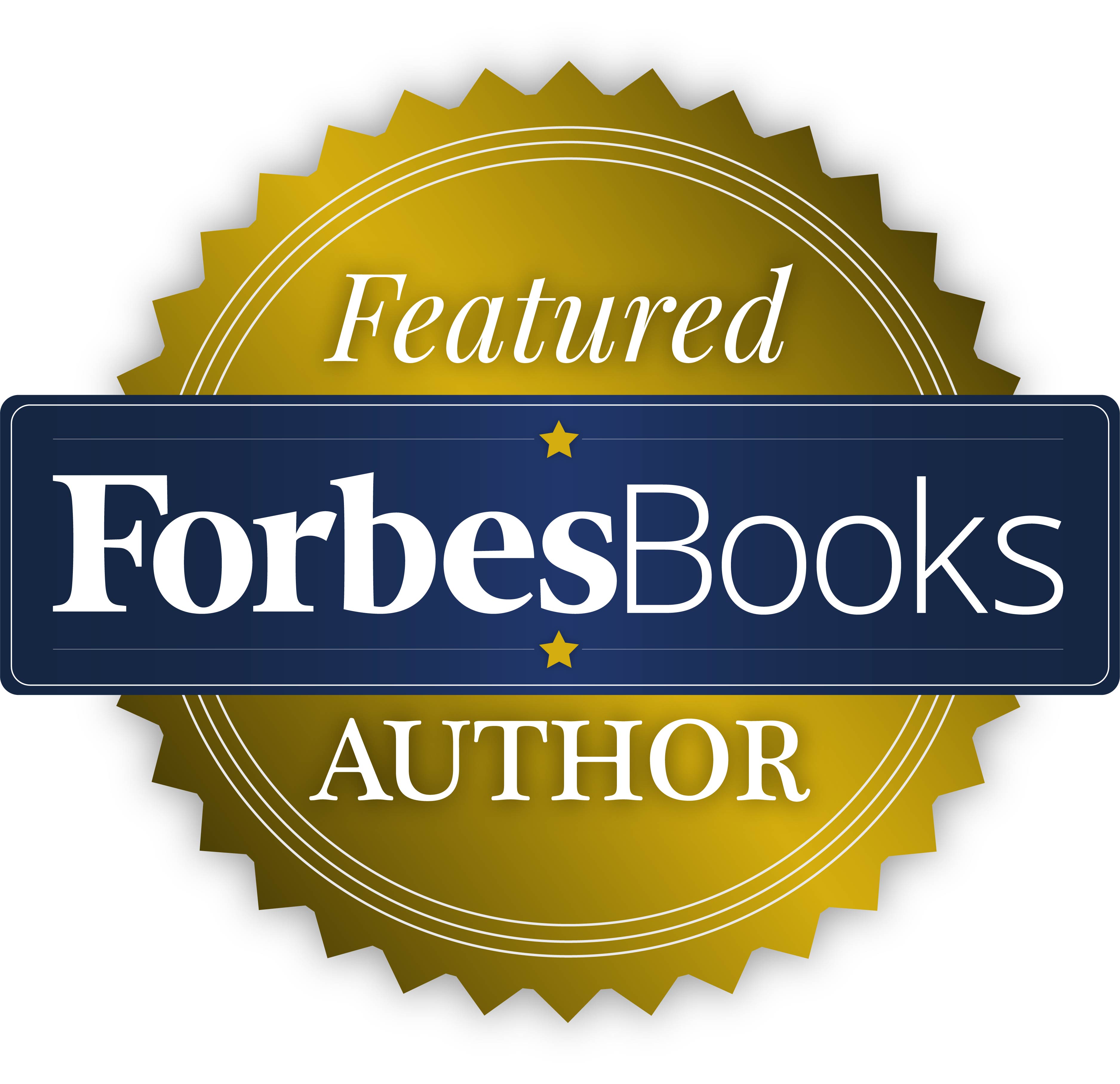by Casey Andrews
Senior Consultant | The Vested Group
 Today we have another guest post from one of our Senior Consultants, Casey Andrews. Around here, Casey is known for his NetSuite Saved Search Superpowers and today's article does not disappoint.
Today we have another guest post from one of our Senior Consultants, Casey Andrews. Around here, Casey is known for his NetSuite Saved Search Superpowers and today's article does not disappoint.
Leveraging the Saved Search Emailing feature can be powerful and extremely useful. Having the ability to create a meaningful search and have that search emailed to our clients saves them precious time. I have just finished a project replicating the Dunning Letter Solution for a client, and ran into a couple of things I think are worth sharing.
- When formatting the Message for the emailed saved search, do not use CSS at the header.
- I was unable to get the 'style' tag using CSS at the header of the message to properly send the desired formatting.
- We removed this header CSS and added the 'style' attributes to the table tag level and it functioned properly.
Example of Header CSS (doesn't work):
<!DOCTYPE html>
<html>
<head>
<style>
table, th, td {
border: 2px black solid;
border-collapse: collapse;
}
</style>...
Example of Inline CSS (does work!):
<table style="width:100%; border-collapse: collapse;">
<tr>
<th style="border: 2px black solid;"><b>Customer</b></th>... - Both of the above examples do the same thing, but the inline version will work when the message is received in the client's inbox.
Using the <%= formula %> tags to create formulas in the message
- We have received many requests to have calculations or some other formula to be displayed as part of the emailed message. You can utilize the formula tag to add relevant data to your emailed search.
- We had the requirement to show total number of days a customer account was past due.
- For this calculation we used something like this:
- <%= ROUND({today}-{duedate}) %>
- This takes Today's Date minus the Due Date on the Invoice and rounds it to the nearest whole number.
- We had the requirement to show total number of days a customer account was past due.
If you are reading Casey's post and thinking, "I wish I had that guy on my team..." - consider it done! Working with The Vested Group's NetSuite Support practices is a snap. Click below to contact us today and we can get the ball rolling immediately.