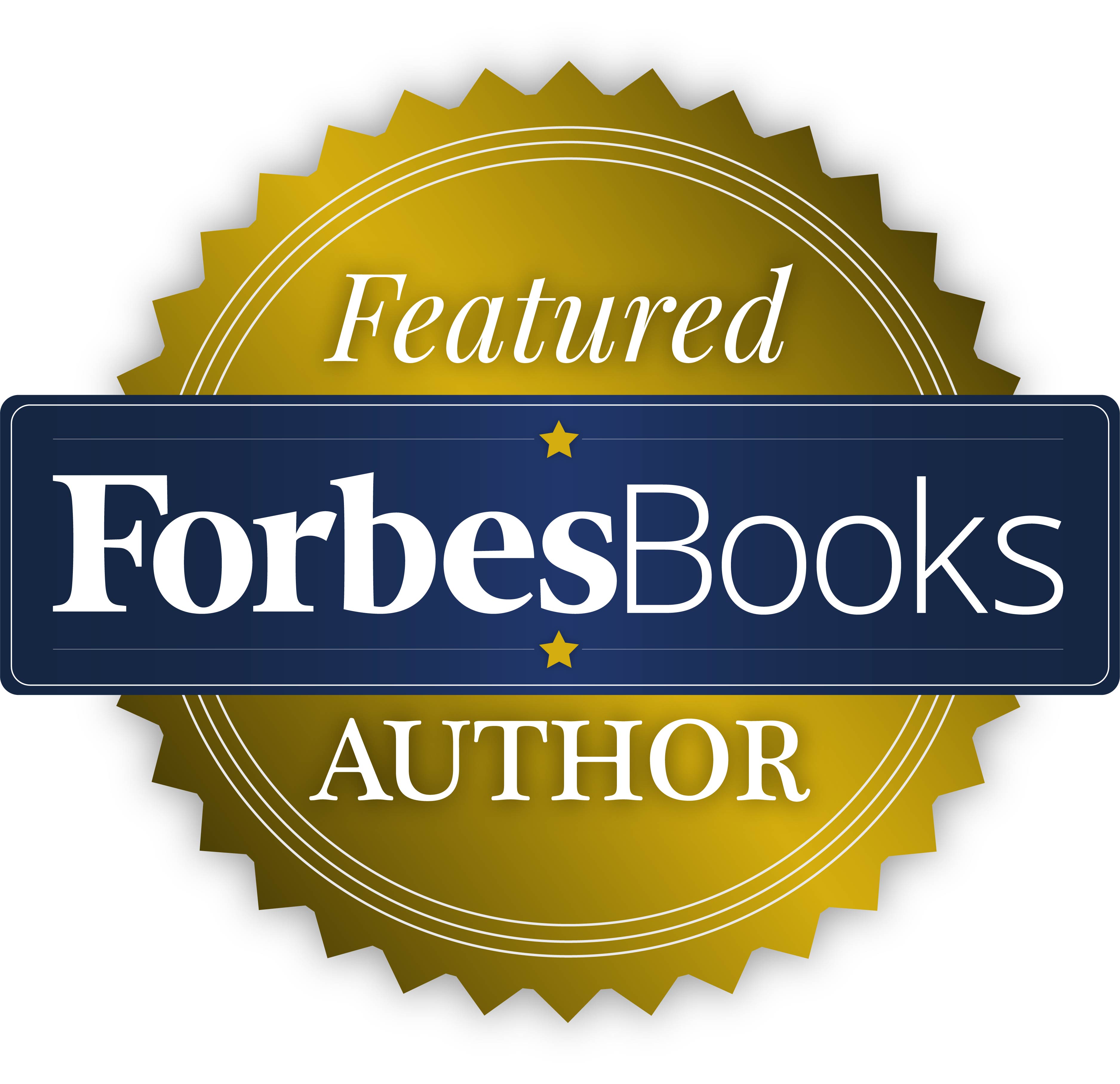Since its launch in 1998, NetSuite has become one of the leading enterprise resource planning (ERP) software solutions available today. It's a comprehensive software-as-a-service (SaaS) platform that houses all your required applications in one cloud-based hub.
Through NetSuite's reporting and analytics features, you can generate financial and operational reports to monitor your company's health.
The Benefits of NetSuite Reporting and Dashboards
NetSuite reporting tools provide businesses with a better, simpler way to access the data they need to make more informed decisions.
Some of the most notable benefits of NetSuite Reporting include:
- Wealth of data: NetSuite can store more data than many competing cloud-based analytics platforms, including Google Cloud. Having more data available enables more detailed insights and greater accuracy.
- Easy access to data: Because NetSuite is a cloud-based solution, any authorized user can access your company's data from anywhere they have an internet connection.
- Greater departmental independence: NetSuite enables users to access whatever information they need for their specific roles without having to go through IT or other departments.
- Tighter security: For example, role-based access control (RBAC) restricts what data is available to specific user profiles based on their roles within the organization, which reduces the risk of unauthorized access and data breaches.
6 Ways to Organize Your NetSuite Data
NetSuite is highly customizable, so there are many different ways to organize your data to meet your specific requirements.
Here's a quick overview of how to use NetSuite Analytics to your company's advantage.
1. Personalized Dashboards and Specific KPIs
The program's custom dashboard feature makes interpreting data from NetSuite simple. These role-based dashboards translate your organization's data into understandable graphs and charts, creating a powerful data visualization tool for NetSuite users.
Users across your organization can add individual portlets available to their specific roles to gain the most relevant insights into their work.
Additionally, the drag-and-drop functionality enables each user to arrange dashboard elements in a way that fits their unique workflow.
2. Prebuilt and Customizable Reports
NetSuite's reusable prebuilt report templates save you valuable time and effort in generating reports you need frequently, such as:
- Balance sheets
- Income statements
- Cash flow statements
You can also build custom reports in NetSuite to address specific areas of concern. Whether you need detailed insights into revenue growth month-by-month or ideas for maximizing your cash flow, NetSuite's reporting and analytics features can help you enhance your understanding of your organization's situation.
Plus, the drill-down capability enables you to gain deeper insights by providing a more detailed view of each transaction for any specific data point.
3. Fully Customizable KPIs

Key performance indicators (KPIs) are measurable targets your business can use to track its progress toward achieving important goals. For example, a shipping company could monitor on-time delivery rates to identify whether it needs to improve delivery times.
NetSuite comes with 75 KPIs out of the box that you can activate on the dashboard KPI portlet as needed. You can also add new KPIs from the KPI portlet to capture business-specific data not available in the standard package.
From the dashboard, users can rearrange KPIs as they see fit to match their workflows, which enables at-a-glance insights and real-time visibility into your organization's data. You can gain the most important insights for your company without needing to undergo extensive exploration or get help from IT.
4. SuiteAnalytics Workbook
SuiteAnalytics Workbook is one of the newest NetSuite reporting tools added to the SuiteAnalytics program. This enhancement enables you to run analyses directly within NetSuite — no need to leave the app or learn a complex search query language (SQL).
Workbooks connect to your datasets upon creation, enabling you to create data visualizations such as:
- Charts
- Graphs
- Tables
- Pivots
While you can only create one visualization type per Workbook tab, you can add as many tabs as you need to create more visualizations. You can also connect the same Workbook to multiple datasets for a more comprehensive report.
Plus, real-time updates mean the data in your Workbook is always accurate and up to date. As you update information in the core platform, your Workbooks will automatically change to reflect the new data. This capability saves you valuable time in manual data entry and eliminates some of the associated risk of human error.
5. AI Analytics Assistant
NetSuite SuiteAnalytics Assistant works with SuiteAnalytics Workbooks to generate custom reports without complex prompts. It uses natural language processing (NLP), an artificial intelligence (AI) technology that enables the program to understand conversational human text.
When beginning a report with NetSuite's AI-powered data analysis capabilities, all you have to do is ask the assistant for the specific data you need and the format you would like to use. The program will pull the data you need from the appropriate Workbooks and automatically build a detailed report via generative AI.
Once you have your report, you can drill down and explore specific details to better illustrate the data to key stakeholders.
6. Saved Search
Saved Search is one of NetSuite's oldest and most well-known reporting tools. You can use the application to save searches you know you will return to frequently. Saved Search will save the specific search terms, filters and results to the NetSuite database structure.
Once you have saved a search, all users selected as audience members can access it from the Saved Search menu.
You can also schedule emails containing updated search results for key stakeholders to keep everyone on the same page.
How Much Does NetSuite Reporting Cost?
Because NetSuite is a SaaS company, it operates differently from traditional on-premises software.
Rather than purchasing individual licenses and installing them on individual computers, businesses gain access to NetSuite Reporting through an annual subscription. This plan includes:
- The core NetSuite platform
- Any optional modules you install
- The number of users you add
Your annual fee will vary depending on several factors, including:
- Your business size
- The specific modules you choose
- Your industry or sector
You can count on the same high level of service you would receive with any subscription. Additionally, because NetSuite is easily scalable, you can add new users and modules as your business grows. Your fees will change accordingly.
Unlock the Value of Your NetSuite Data With The Vested Group
Working with a qualified NetSuite provider can help you get the most out of the platform while minimizing the complexity of setup and implementation. Whether your company is considering implementing NetSuite or needs some guidance to maximize your subscription, The Vested Group is here for you.
Our expert team has the skills and experience to help you maximize your return on investment and learn the basics of how to make a report in NetSuite.
Interested? Contact us today to learn more.