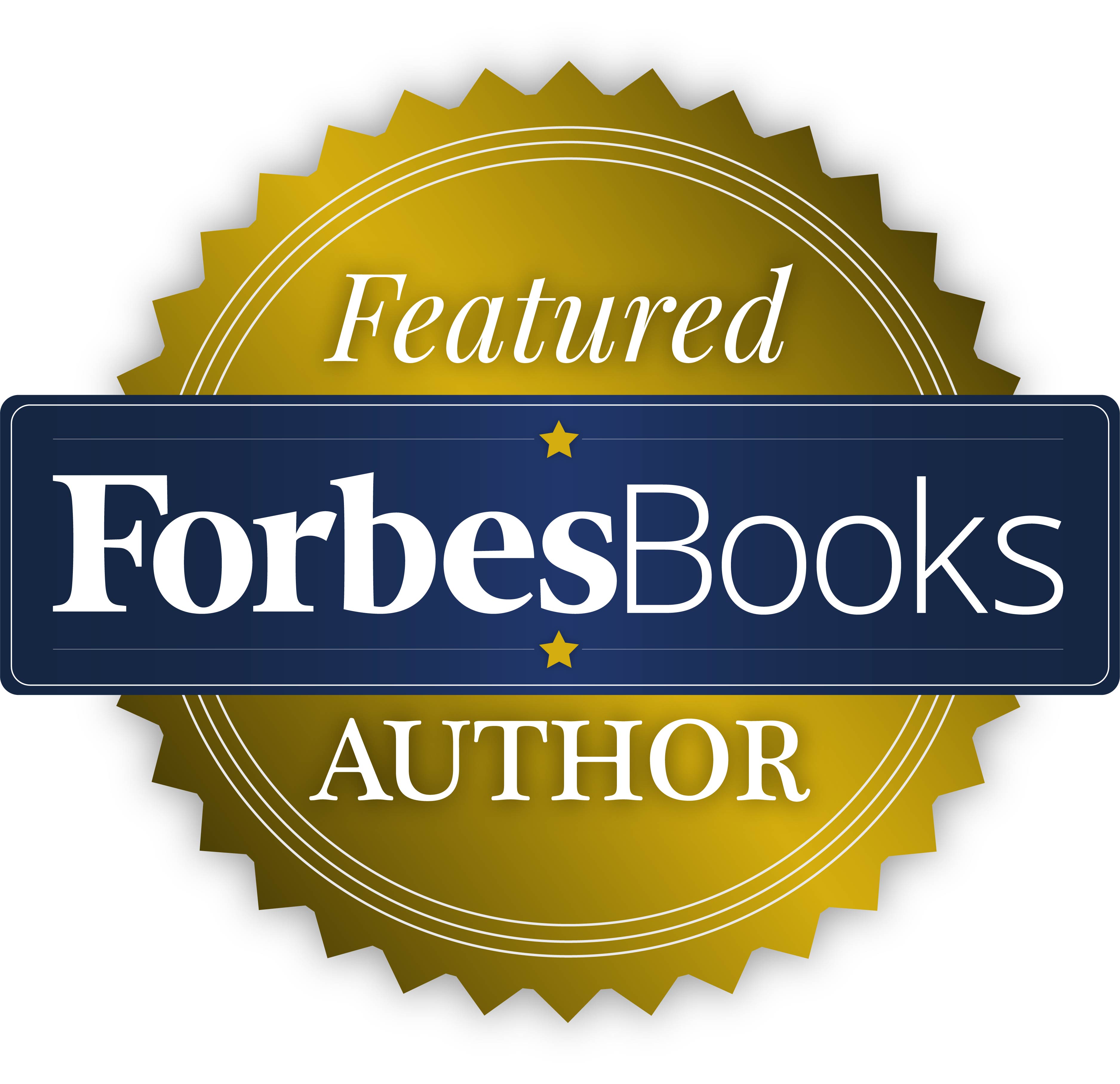December is a busy month for everyone with the holidays and approach of a new year, and no one knows this better than those who work in financials. While many business functions tend to wind down and some departments even run on a “skeleton staff” this time of year, you can bet accountants and the like are working overtime to make sure all of the year-end financial tasks get completed. This can be a stressful time crunch, but if you are a NetSuite customer life just got a little easier.
The folks over at NetSuite Support have taken the drudgery out of your year-end payroll tasks by creating an extremely useful 2013 Premier Payroll Users Guide. This guide is available to all Premier Payroll clients and can be found in NetSuite’s Suite Answers by searching for 2013 Payroll Year End Guide, or simply by clicking the link provided here.
The great thing about this guide is it is really user friendly and was developed based on feedback and suggestions of current NetSuite customers. This guide begins with a year-end task calendar that identifies key dates and also contains a handy checklist for these year-end tasks. Most items on the checklist are accompanied by a link to an article within the guide that explains the item it is related to, so if you need clarification on the items on the checklist, that information is just a click away.
NetSuite highly recommends clients review the calendar and checklist within this year-end payroll guide and emphasizes several tasks on the checklist as being common pain points to be aware of:
- Verify all employee address and social security numbers – checking this information now will save time and frustration in requesting W2 corrections/reprints later.
- Check for closed and inactive jurisdictions to avoid penalties being assessed
- Clients that are new to NetSuite this year should check that all terminated employees have been entered into NetSuite (they must be in NetSuite payroll to receive a W-2) and that all year to date information that was imported at the time of implementation is correct.
- Update Payroll Contact with NetSuite Support if necessary. Payroll information is very sensitive and releasing information is restricted to authorized contacts only. If you have any doubt as to who your payroll contact is, contact NetSuite Payroll Support to verify (detailed steps to contact Payroll Support are provided within guide).
If you would like more detailed information about NetSuite’s Premier Payroll Year-End User’s Guide, NetSuite has also published a great webinar that walks users through the entire document. Click here to view this free webinar.
Those of you who are not currently NetSuite clients are probably wishing you were after reading this. Great news – The Vested Group is here to help! As a top NetSuite consulting and implementation firm in Dallas, TX, we are available to answer all of your questions about what NetSuite can do for your organization or to set up a free demo of NetSuite for you today.