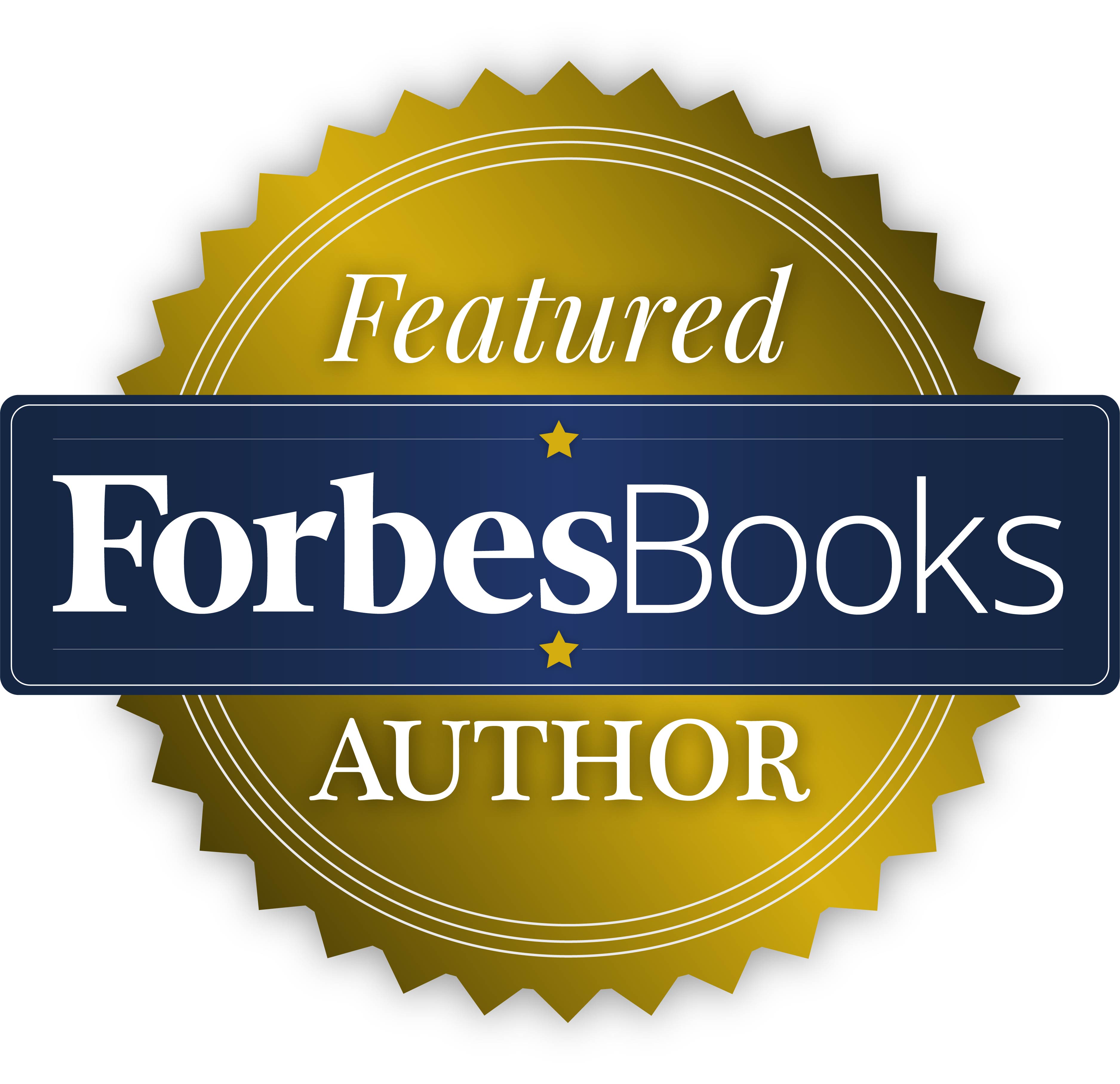Whether you’ve just gone live with NetSuite or you have been using it for years, personalizing your dashboard can be a powerful way to change your outlook and insight in regard to your job functions. As a best practice, NetSuite recommends users have their dashboards at least 80% set up prior to going live, but it is never too late to update your dashboard. Take the inspiration of the New Year and create a personalized NetSuite dashboard for yourself and your team.
Some would argue that your NetSuite dashboard is the most important component of all the NetSuite modules. Appropriately personalized, your dashboard can offer visibility into the most important functions of your given job, be it day-to-day tasks or long term projections. A properly personalized dashboard will help a user prioritize the workday and will take into consideration the user’s role by providing relevant data for the specific user type. As NetSuite says - Dashboards are Dynamic -and a smart dashboard really brings it all together.

Reports and saved searches can provide pertinent information and customized content based on what is important to each type of user. When creating custom dashboards, consider the roles and the types of users you are creating your dashboards for. Many roles can be classified as either activity based, do-ers or analytical, viewers. Obviously some roles are a combination of activity and analysis, so considering the function of each role is important when creating custom dashboards. Keep in mind that your users’ roles and permissions are the foundation and govern access to data, so use that groundwork as your starting point to build your customized dashboards.
Creating customized dashboards for your users does take some planning, but you will find it is well worth the effort. Current NetSuite users can review the SuiteAnswers help document, Publishing Dashboards Overview, as an excellent starting point for dashboard customization. SuiteAnswers also provides a publishing dashboards training video that covers the dashboard publishing process, managing your published dashboards, as well as additional resources for dashboard customization. Search “publishing dashboards” on NetSuite’s SuiteAnswers site for more tips and tricks regarding custom dashboard setup and publishing.
Would you like additional guidance in setting up customized NetSuite dashboards for your users? The Vested Group is here to help! The Vested Group’s support practice, inVESTED, can offer NetSuite users personalized dashboard customization advice and support to help you create meaningful and productive NetSuite dashboards. Contact inVESTED today to find out more about our NetSuite support offerings.
If you are not already a NetSuite customer but would like to learn more about what NetSuite can do for your business, The Vested Group is an excellent resource for that as well. Located in Texas and serving the entire United States and beyond, The Vested Group is a 5-Star Award winning NetSuite partner thanks to our dedicated and experienced team of NetSuite consultants. The Vested Group offers a full range of NetSuite implementation services including an economical self-implementation option. Contact The Vested Group today to learn more about what NetSuite can do for you!